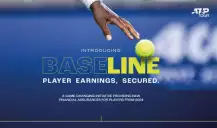For twelve years, the game produced by Riot Games, League of Legends, has been conquering more and more players in the MOBA modality. Since its launch, LoL has remained on the list of the most played online games in the world, and it does so with great mastery. Unlike so many online games, League of Legends is completely free to play and this is a big break for new players.
Bringing a great ease of access and gameplay, League of Legends is a super accessible game even to be able to run it on your computer, and this is another point that differs from its competitors in the modality. Therefore, we at the Betting Academy decided to take some time today to teach you how to download League of Legends on your PC or MAC.
1. Go to the developer Riot Games website and go to the League of Legends download page.
2. Next, you will see a blue button that says "Download for Windows", but if you use Mac system, click on "Download installer for MAC", and soon your download will start all by itself.
3. Once you have the application downloaded on your machine, look for it in your download folder and run it.
4. Soon after, the installer screen will appear, where it will have a blue button written "Install". If you wish, under "Advanced Options" you can change the directory where the game will be installed.
5. After that, just wait for the game download to complete.
6. At last, the login screen will open for you to fill in with your account.
Note: As any other online game, you need to create a Riot Games account in order to play League of Legends. If you don't have an account, just go to the developer's website again and create your own.
Below, check out some requirements to run League of Legends on your machine:
Minimum requirements for PC
“Processor: Intel Core i3-530, AMD A6-3650, ARM is not supported;
CPU Features: SSE2
Graphics Card (GPU): GeForce 9600 GT, AMD HD 6570, Integrated Intel HD 4600
GPU Features: DirectX 10 Support
VRAM: 1GB
Storage space: 16GB HDD
Operating system (S0): Windows 7, 8 or 10
OS architecture: x86 32-bit, x64
RAM memory: 2 GB
Recommended GFX setting: low
Recommended resolution: 1024 x 768"
Recommended requirements for PC
“Processor: Intel Core i5-3300, AMD Ryzen 3 1200, ARM not supported;
CPU Features: SSE4
Graphics Card (GPU): GeForce 560, AMD Radeon HD 6950, Integrated Intel UHD 630
GPU Features: DirectX 11 Support
VRAM: 2GB
Storage space: 16GB on SSD
Operating system: Windows 10
OS architecture: x64
RAM memory: 4 GB
Recommended GFX setting: high
Recommended resolution: 1920 x 1080”
Minimum requirements for Mac
“Processor: Intel Core i5-750, ARM not supported;
CPU Features: SSE2
Graphics Card (GPU): AMD HD 6570, Integrated Intel HD 4600
VRAM: 1GB
Storage space: 12GB on HD
Operating System (OS): MacOS 10.12
OS architecture: x64
RAM memory: 2 GB
Recommended GFX setting: low
Recommended resolution: 1024 x 768"
Recommended requirements for Mac
“Processor: Intel Core i5-3300, ARM not supported;
CPU Features: SSE3
Graphics Card (GPU): AMD Radeon HD 3950, Integrated Intel HD 630
VRAM: 2GB
Storage space: 16GB on SSD
Operating System (OS): MacOS 10.16
OS architecture: x64
RAM memory: 4 GB
Recommended GFX setting: high
Recommended resolution: 1920 x 1080”
Bet from wherever you are in eSports through the best online bookmakers!